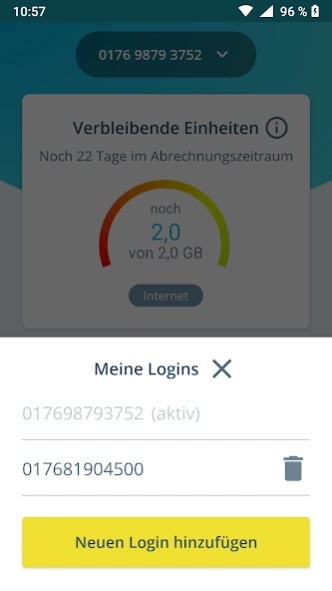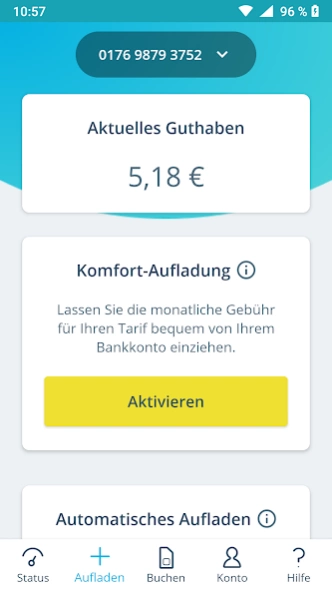FONIC 3.24.0
Continue to app
Free Version
Publisher Description
FONIC - Keep your eye on FONIC balances. Charging. Collective view and change.
What gives you the FONIC app:
☆ Keep your balance in mind.
☆ How many free units are still available? Keep the remaining included units of minutes and SMS and the remaining amount of data (in MB) in view.
☆ Upload balances on: Per Aufladebon or from the bank account.
☆ remuneration statement: PDF overview of recent transactions (up to 80 days).
calls ☆ Sorgenfrei? Use one of the automatic recharging options from the bank account.
☆ Check which tariff is the best for you! Find all tariffs in the overview. If necessary, switch free between the individual rates.
HINTS:
FONIC callmobile is not supported.
FONIC mobile customers use the FONIC mobile app.
FONIC Surf additional package: The display of the remaining data volume is not technically possible.
*** Feedback ***
In reviews, we can not respond directly, and you do not therefore help.
If you have any problems (with a detailed description, device type and version number of the operating system), comments or suggestions to service@fonic.de
*** Liability / conditions ***
we do not guarantee constant availability of the service.
For the use of the app FONIC an account at FONIC is required.
About FONIC
FONIC is a free app for Android published in the PIMS & Calendars list of apps, part of Business.
The company that develops FONIC is Telefónica Germany GmbH & Co. OHG. The latest version released by its developer is 3.24.0.
To install FONIC on your Android device, just click the green Continue To App button above to start the installation process. The app is listed on our website since 2024-04-17 and was downloaded 0 times. We have already checked if the download link is safe, however for your own protection we recommend that you scan the downloaded app with your antivirus. Your antivirus may detect the FONIC as malware as malware if the download link to de.fonic.meinfonic is broken.
How to install FONIC on your Android device:
- Click on the Continue To App button on our website. This will redirect you to Google Play.
- Once the FONIC is shown in the Google Play listing of your Android device, you can start its download and installation. Tap on the Install button located below the search bar and to the right of the app icon.
- A pop-up window with the permissions required by FONIC will be shown. Click on Accept to continue the process.
- FONIC will be downloaded onto your device, displaying a progress. Once the download completes, the installation will start and you'll get a notification after the installation is finished.